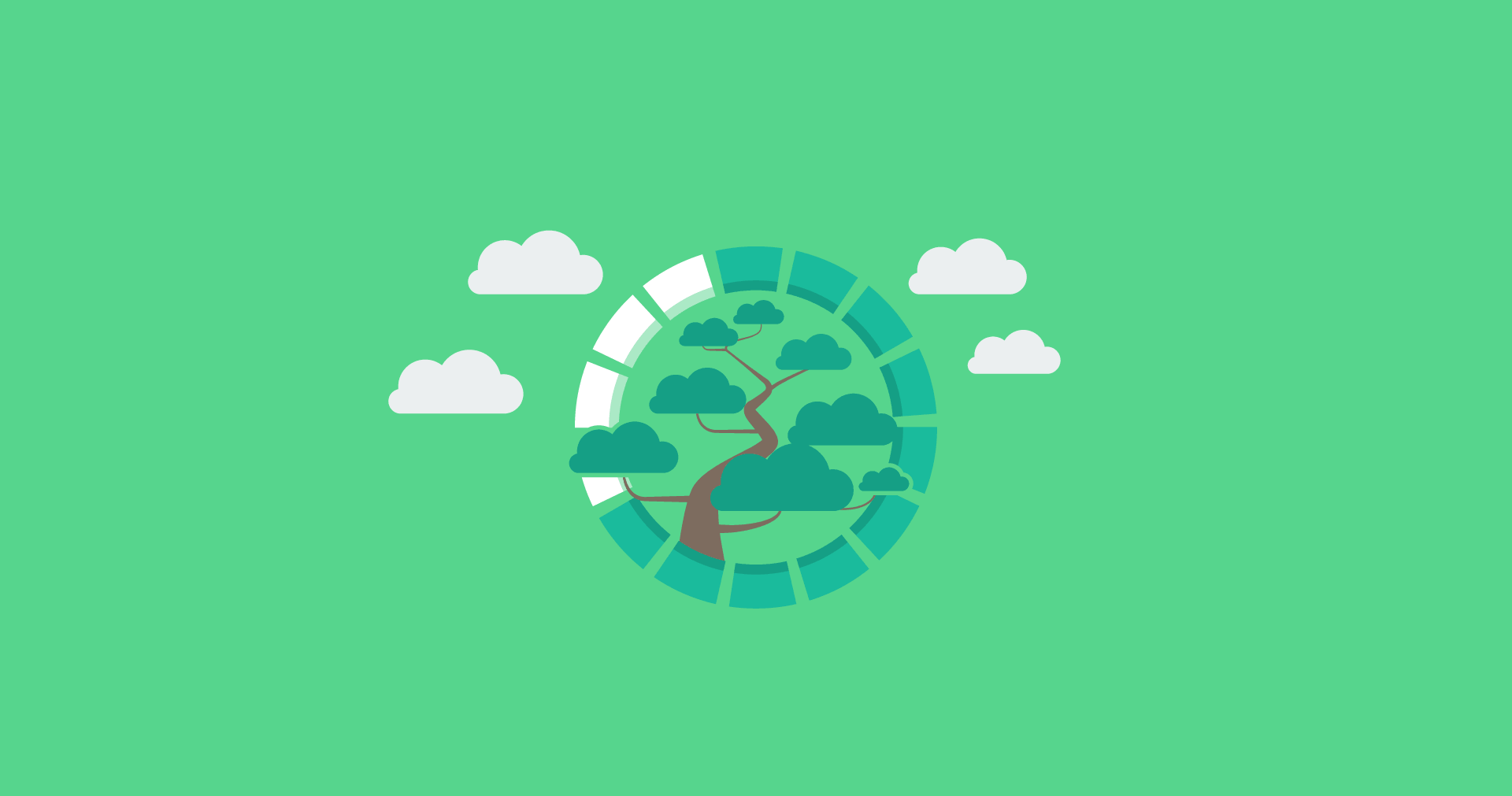As we draw closer to the end of Spring in the Northern Hemisphere, it's time for us to give you a quick recap of all the new features and improvements released over the past few months. Let's take a closer look at what's new and how these updates will enhance your experience with SERPed.
But wait, before we begin, a few words about Wordze – our latest innovation…
Table of Contents
Wordze
In short, Wordze is an AI-enhanced SEO content creation solution. It is designed to revolutionize and simplify your SEO content creation process.
Wordze not only helps you brainstorm content ideas but also guides you through the entire process, helping you craft engaging, optimized content that resonates with both readers and search engines alike. Here is what our editor looks like:
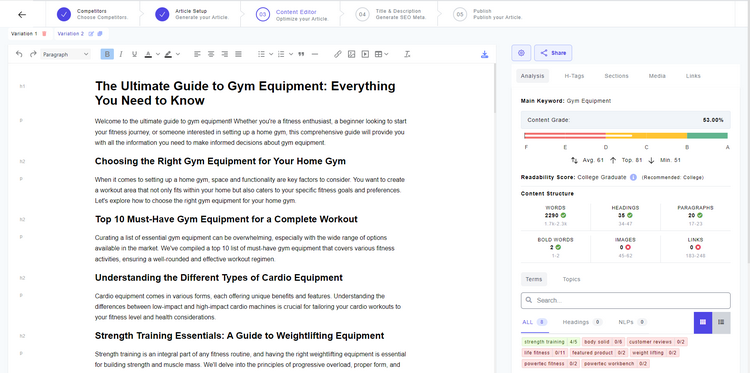
With Wordze, you can:
-
Create topic clusters, discover topic and sub-topic ideas for your content.
-
Find high traffic keyword ideas, including question ideas and long-tail keywords.
-
Craft comprehensive outlines with the help of AI and competitor analysis.
-
Generate high quality content with the assistance of AI.
-
Create AI images and incorporate them into your article or blog post.
-
Optimize both your new and existing content for readers and search engines.
-
Publish content to your WordPress site or blog from within Wordze.
You can read more about Wordze and how it can benefit you in this blog post or watch this video to see it in action:
If you need content, for yourself or your clients, make sure you give Wordze a try. We currently offer a 50% discount (coupon code: FOUNDERS) on top of the 50% launch discount. This coupon WILL expire, so make sure you get in now!
➡️ Click here to give Wordze a try now
YouTube Tracker
YouTube Shorts Support
Good news! We now support YouTube Shorts in YouTube Tracker.
What are YouTube Shorts? YouTube Shorts are short, vertical videos created using a smartphone and uploaded directly to YouTube from the YouTube app.
If you use this video format or are planning to use it in future, don't hesitate to add your shorts to YouTube Tracker, so you can track their position over time.
YouTube Shorts are a pretty big deal, with billions of daily views… Don't overlook them!
Site Reports
Google Analytics 4 Support
You can now generate reports showcasing Google Analytics 4 data using our Site Reports tool.
As you are probably aware, you can connect to a Google Analytics 4 property in our Web Analytics tool. Until recently, you couldn't include this data in your reports. Well, it is now possible! You can include it in both “Complete Site Reports” and “Web Analytics Reports”:
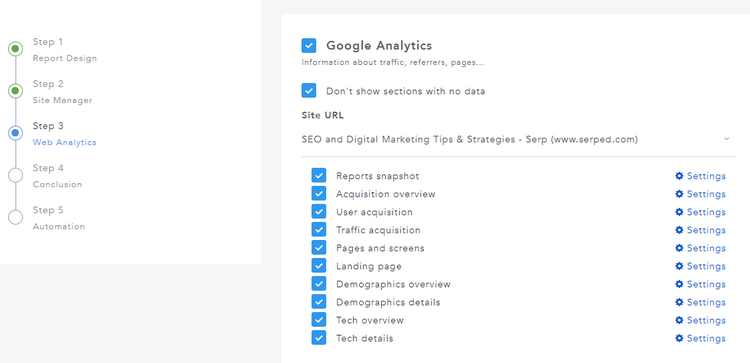
All you have to do is to select the data you want to include in your report and… That's pretty much it! The data you selected will be included in the generated report.
Keyword Lists
Recurring Revenue in SEO ROI Calculator
We made our SEO ROI Calculator tool compatible with recurring revenue business models.
If the calculations you make are for a recurring revenue business, you should tick the “Recurring Revenue” slider. Doing this will change the “Lifetime Value” column to “Average Revenue Per Customer” and add another column, called “Retention Rate”, so you can get more precise return on investment figures.
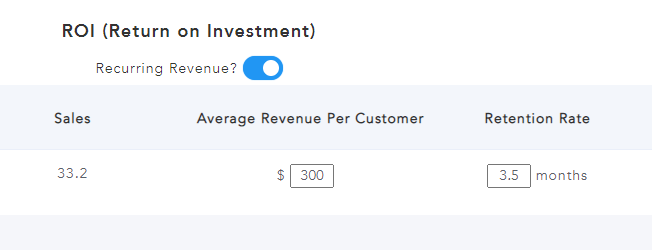
If you are not familiar with our SEO ROI Calculator tool, which we released last year, make sure you read this blog post…
Site Manager
Registrar, Hosting & Status Fields
We improved the “Registrar”, “Hosting” and “Status” fields in Site Manager.
When adding a new site, you can now select a value you previously entered in the “Registrar”, “Hosting” or “Status” field.
For example, if you previously entered “AWS” as a hosting, you can now select “AWS” from the drop-down menu, so you don't have to manually enter it.
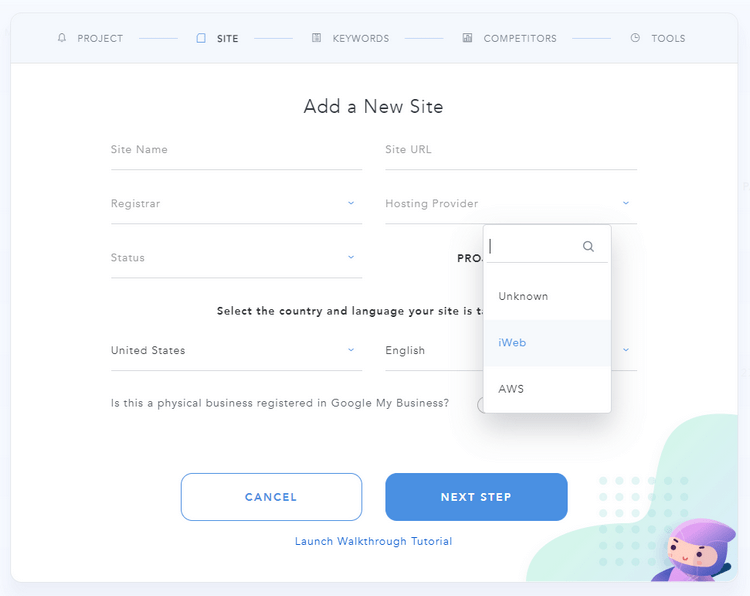
It's the same principle for the “Hosting” and “Status” fields.
This also means you can now enter any status you want, as opposed to before when you could only select from a predefined selection of statuses.
Chrome Extensions
Referring Domains to Inner Page
You can now see the number of referring domains for each inner page listed in Google's search results, thanks to our SERPed Chrome extension.
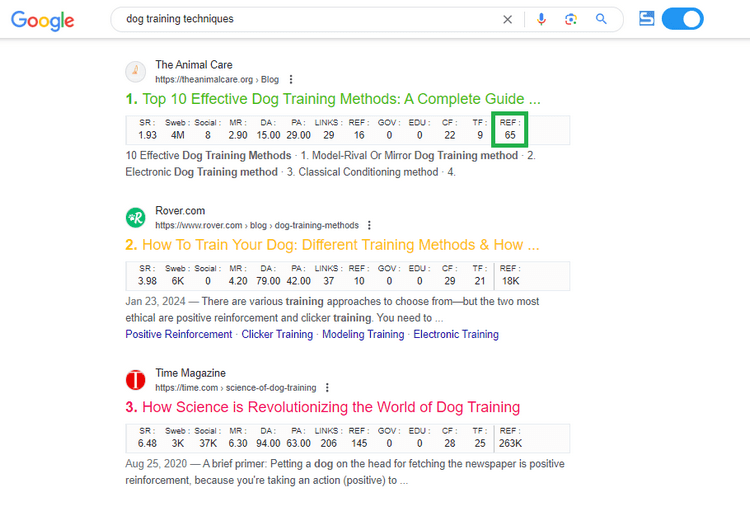
Until recently, you could only see the number of referring domains to the root domain, and not to the inner page.
You asked for it, and we made it happen!
Site Auditor Pro
More Delay Options
Before the update, you could delay the sending of the audit report by 10 minutes. We added a few more options, for more flexibility: 30 minutes, 1 hour, 3 hours, 6 hours, 24 hours and 48 hours.
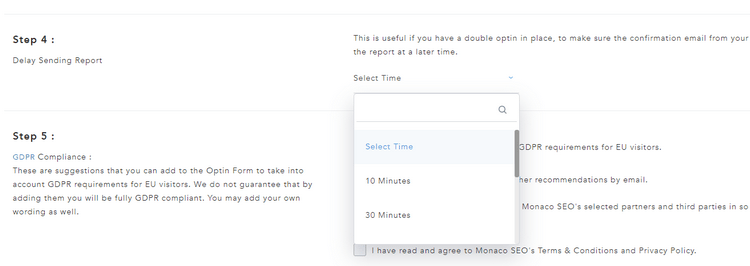
This is useful if you have a double optin in place, to make sure the confirmation email from your autoresponder arrives before the report, or if you simply want to send the report at a later time.
More Fields for Integrations
We added two fields to the list of available fields: “Website URL” and “Direct Report URL”.
This means you can now match and send the website URL and audit report URL of the contact to your CRM.
Just as a reminder, here is the list of fields currently available:
-
Name Field
-
Email Field
-
Phone Field
-
Website URL (new)
-
Direct Report URL (new)
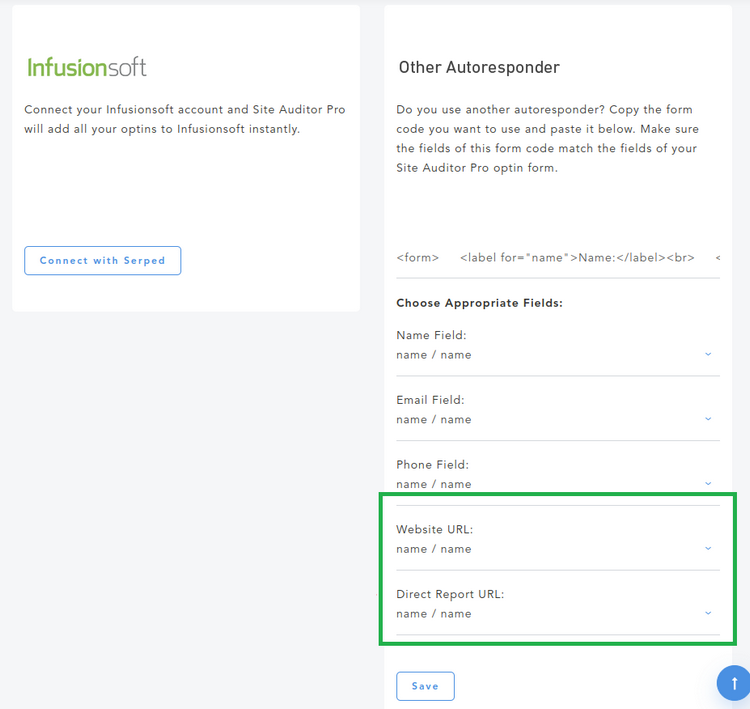
More new features and improvements are coming soon. Stay tuned!
➡️ Not a member yet? Click here to sign up now…
➡️ Already a member? Log in now and give these new features a try!
If you have any questions or feedback, don't hesitate to leave a comment below.
Remember you can also find us on Facebook, Twitter and LinkedIN.