A few years ago, when website builders were a novelty, they didn’t exactly have a good reputation when it came to SEO. It simply wasn’t a priority.
However, that has changed tremendously over time. Now there are many website builders with options for search engine optimization that are simple and easy to use.
In this article, we’ll go through the best website builders for SEO and how you can use them to optimize your website.
1. Wix
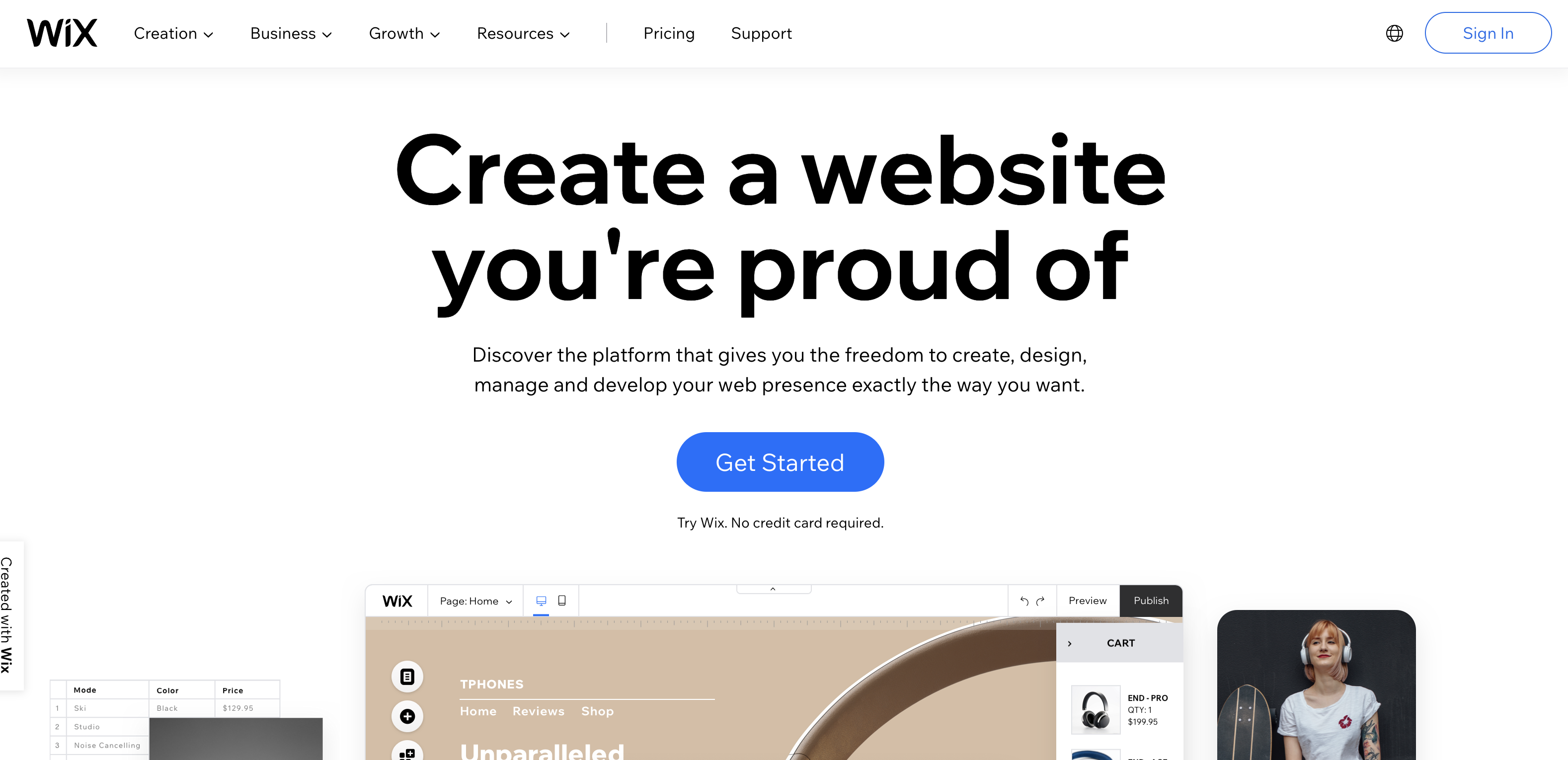
Wix is a well-known website builder that has been around for a while. Although in the beginning it frustrated users with its lack of customization options, now it is considered the easiest solution to build your website without using any code.
While Wix has a drag and drop website builder, it has gone one step further and now also offers an AI-powered builder that builds your website automatically according to the information you provide. This is a great way to save time since it gives you a full website within minutes.
But what about SEO? You’ll find Wix allows you to:
- Set up 301 redirects
- Set up custom meta titles for each page
- Set up alt-tags
- Access the sitemap
- Edit the robots.txt file
- And more.
Wix also provides eCommerce building options, which are great if you want to set up an online store quickly. It also has a free version that might help if you’re on a tight budget, and seven paid plans that suit different use cases. 💰
2. Squarespace
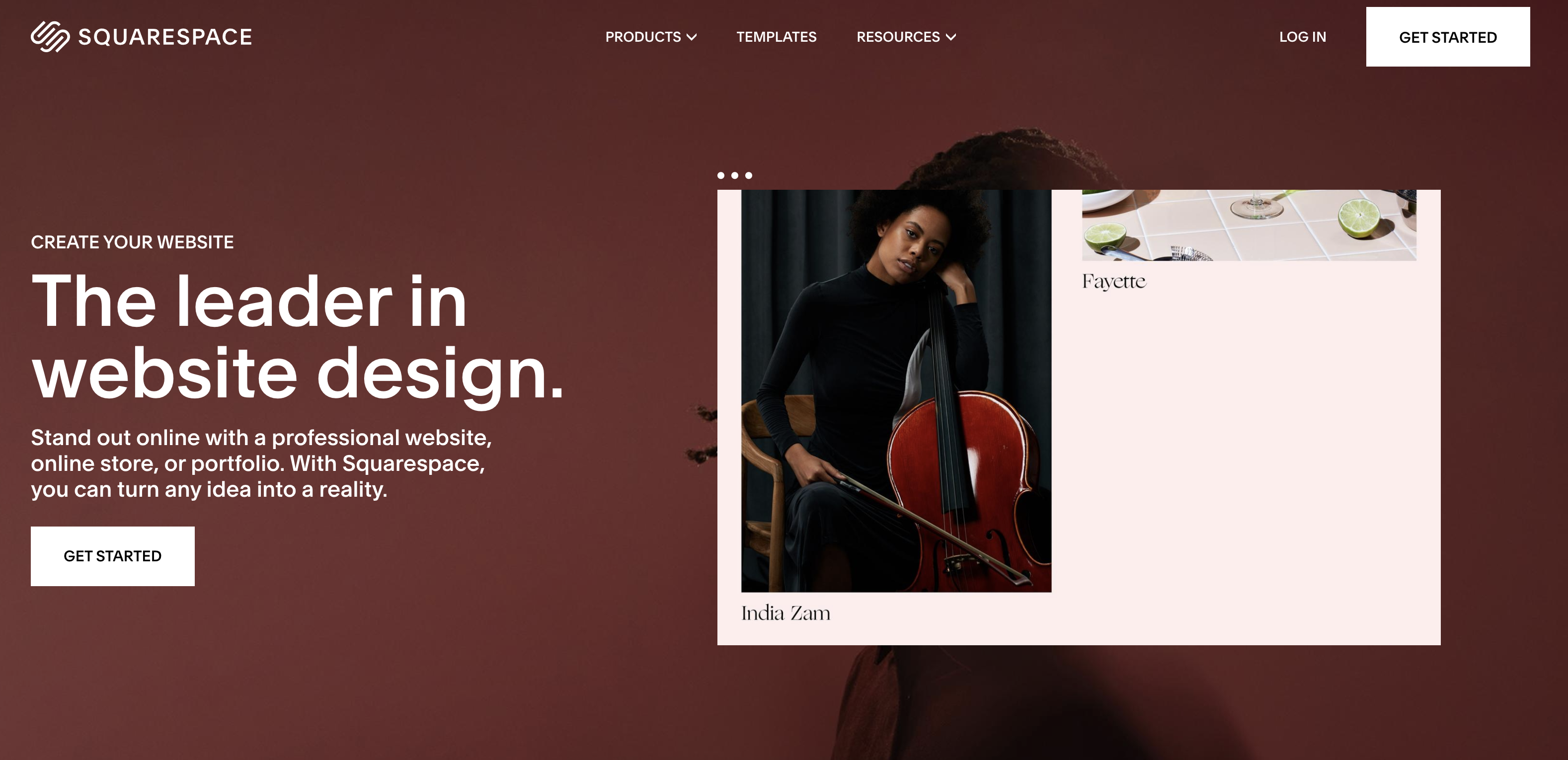
When it comes to website builders, we had to mention Squarespace. It is a popular service that performs quite well in comparison to most website builders.
First of all, regarding website design and aesthetics, Squarespace is the top option. It offers 110 templates that you can use as a base for your website’s design.
This website builder also offers you a few more options for SEO. First of all, you can use the “SEO Checklist” tool in order to discover your weaknesses when it comes to search engine optimization and how to fix them. Using a checklist for optimizing your website is a great way to make sure nothing falls through the cracks. ✅
Using Squarespace, you can also find the top-ranking keywords for your website and do keyword research so you can adjust your SEO strategy accordingly.
Its tools allow you to add meta descriptions and title tags, create 301 redirects, edit a standard sitemap and even connect your website to Google My Business.
3. Site123
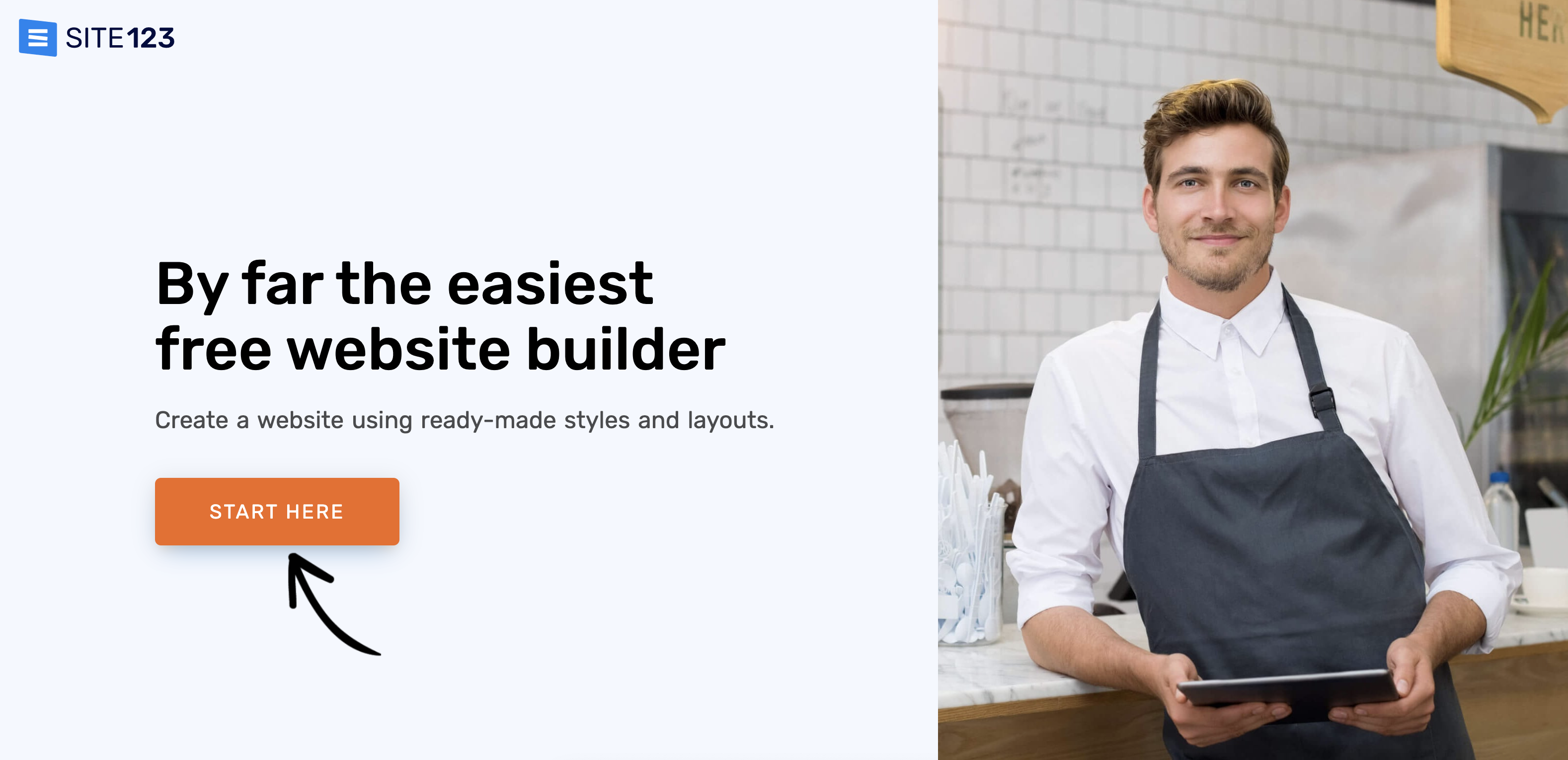
If you don’t need all the bells and whistles, Site123 might be right up your alley. It uses a block builder system, which does not require any coding or even SEO experience.
Site123’s SEO Adviser Tool, as the name suggests, offers advice about how to optimize your website for search engines. It gives you actionable insights and tips in order to improve your ranking.
SEO Pages – Audit Tool checks your meta descriptions, title tags and focus keywords. For your site to rank properly, you need to make sure these details are optimized according to your product or service, your search terms, and the way your audience searches for products like yours.
Also, Site123 offers 160 pre-made pages that can make the setup process of your website easier and faster. 🚄
However, there is a caveat to these offers: in order to use Site123’s SEO tools, you need to have the Gold plan. So, these tools are not exactly free.
4. Zyro
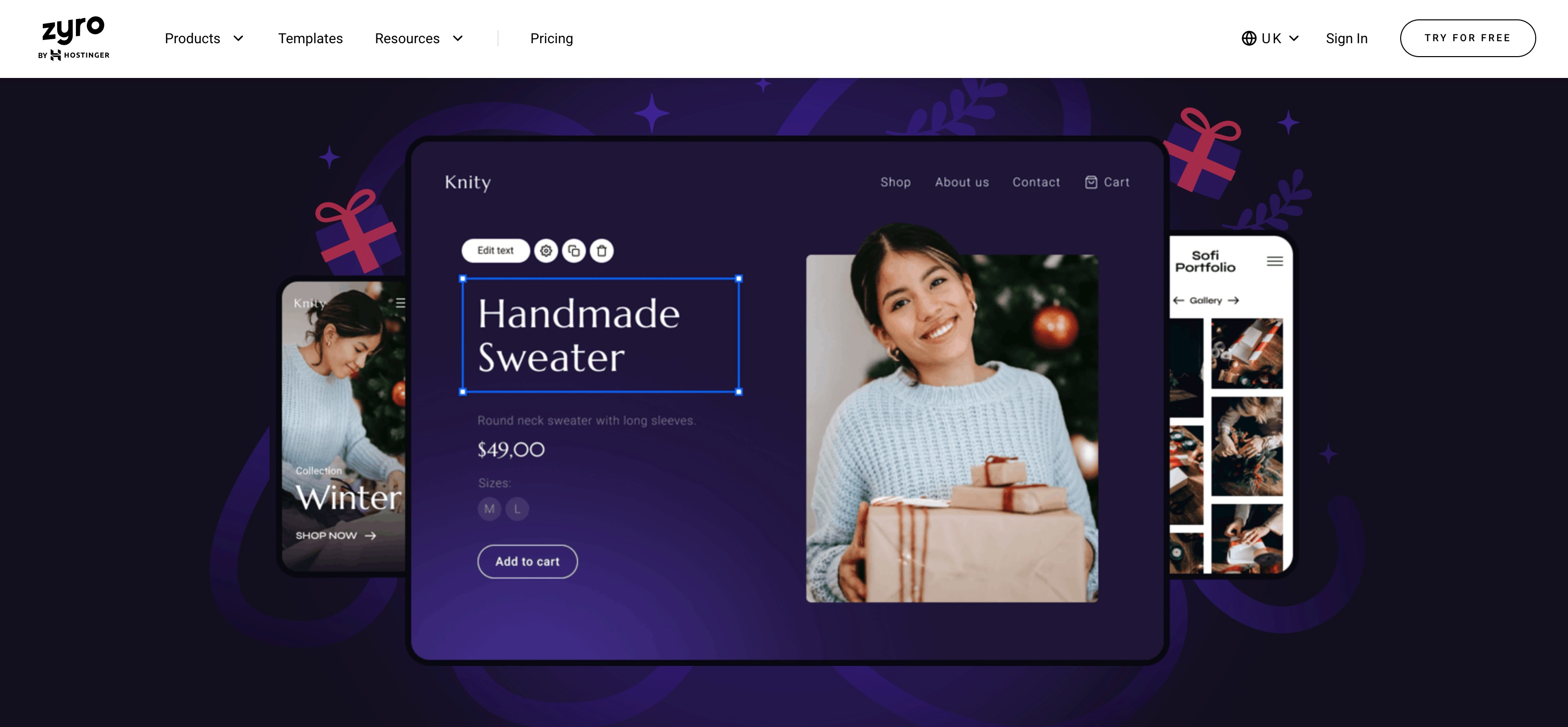
Zyro is not as popular as Squarespace or Wix, but it has a lot of potential when it comes to search engine optimization. First of all, it gives you the ability to edit page titles, meta descriptions, alt-tags, and custom URLs.
It provides you with 130 themes from which you can pick your favorite, and it has a modern interface that is easy to use.
Also, you can integrate your Google Analytics and Google Tag Manager properties in seamless integration. 🏷️
When it comes to mobile optimization, this website builder does not disappoint: the pages have fast loading times, and clean URL structures.
You can also optimize your content using the AI Writer option in Zyro. Another AI-based feature that auto-generates your website, faster than using the regular template editor.
5. GoDaddy
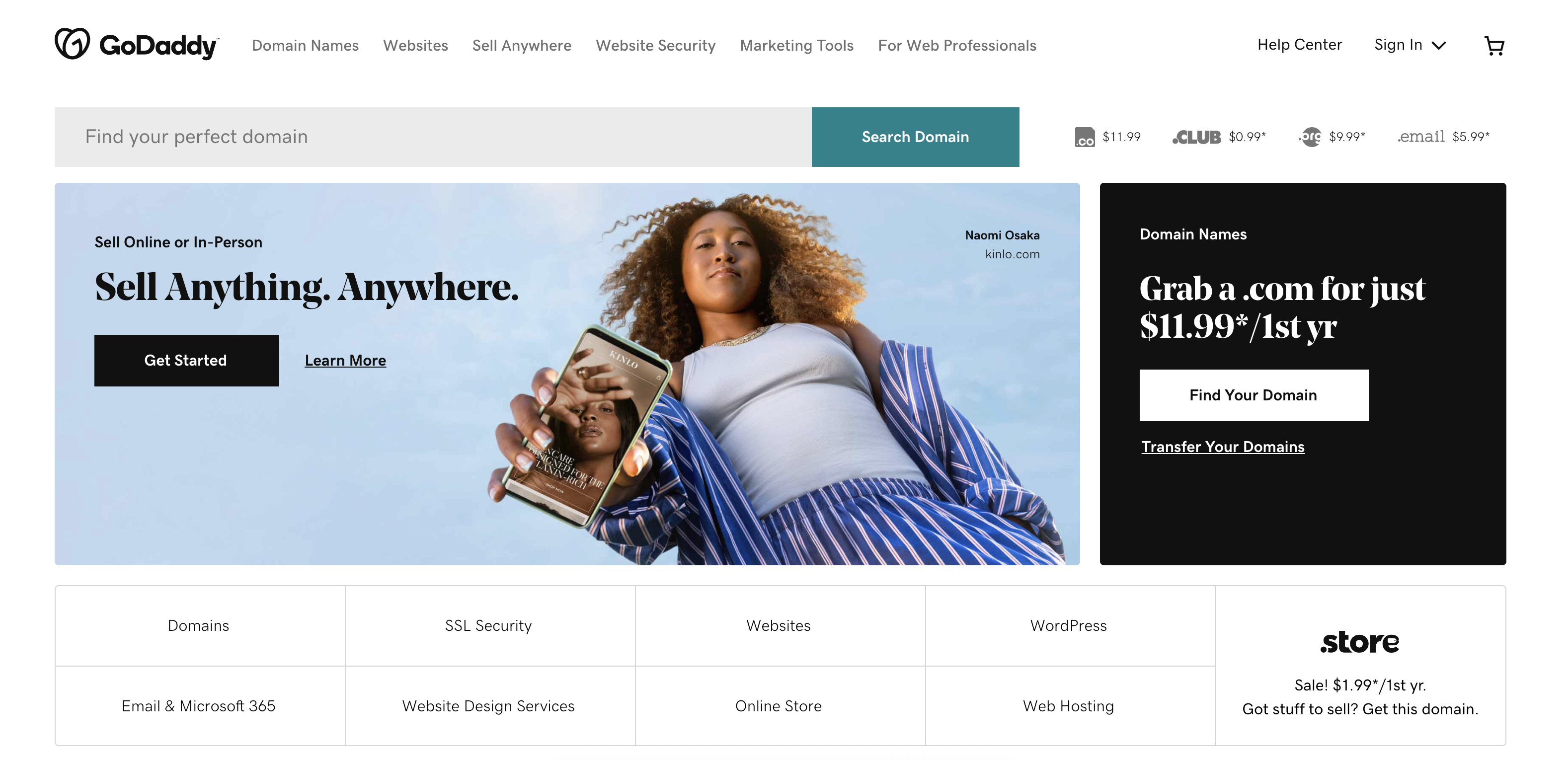
You probably already heard of GoDaddy as a hosting provider that can be used in conjunction with other website builders. But did you know that GoDaddy also offers its own website builder?
If time is short for you, GoDaddy is a great solution. It offers hosting, domain registration, and advanced marketing and SEO tools.
Their InSight tool is adequate for digital marketing, especially if you’re in a rush. Simply tell the platform who you are, and what you wish to do. InSight will then draw your business plan, helping you determine your goals and achieve them.
30-day free trial, 30-day money back guarantee
Specifically for SEO, GoDaddy offers their SEO Wizard tool that gives you tips about what you need to improve on your website.
When it comes to the actual website building process, GoDaddy does not use templates per se. However, there are 20 different layouts. Then, on each layout, you just need to pick the sections you need and add the content.
If all this is not enough for you, fret not. GoDaddy has a dedicated SEO team that offers their customers personalized information and in-depth SEO reports. 📓
6. Gator
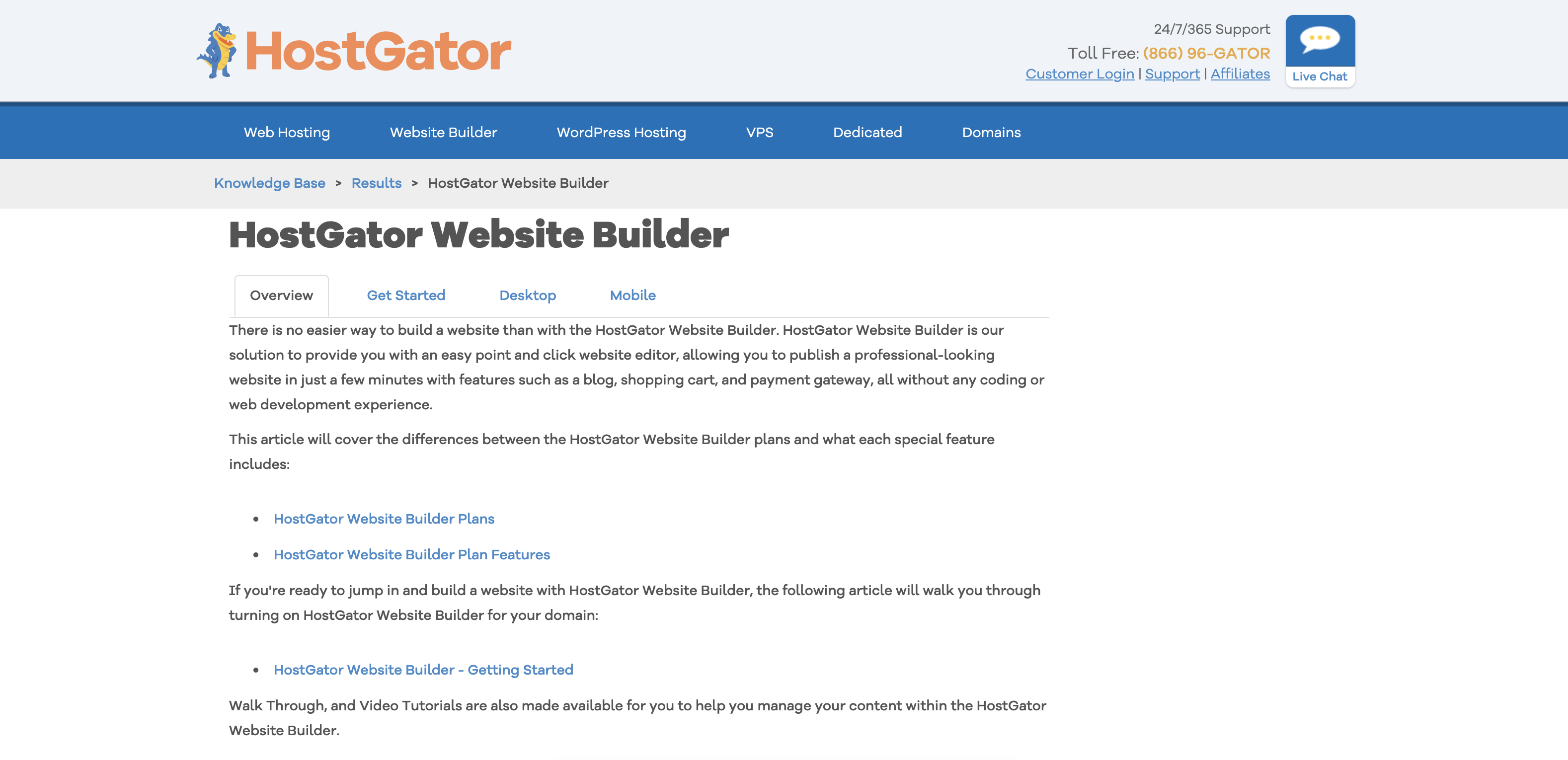
If your goal is cheap and cheerful, Gator might be the solution for you. It is simple and low-priced, while its ease of use makes it ideal for beginners – especially business owners that don’t have a lot of time or money to invest in their website.
Gator is another website builder that resorts to AI to create unique websites. You just need to give it a bit of information, add images, and that’s pretty much it: you’ve got yourself a website.
This website builder, however, allows for a lot of customization, even though it is one of the cheapest options available for web building.
When it comes to SEO specifically, Gator allows you to create custom URLs, meta descriptions, title tags, and other metadata. It also lets you add featured images for your pages. Gator generates your sitemap automatically. 🐊
Bonus: WordPress
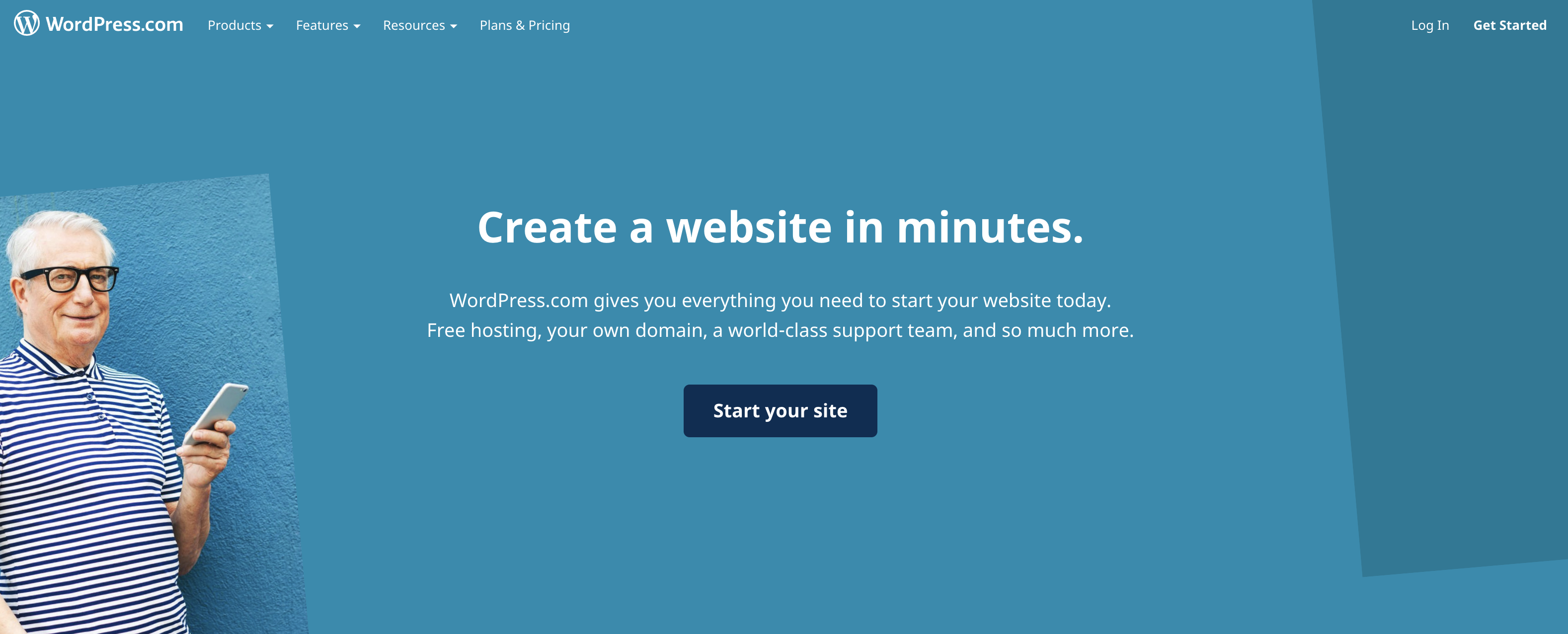
WordPress is not exactly a website builder, as it is a CMS (content management system). However, it is a great option to build a website that adjusts well to the user’s knowledge of web development.
Although some users fear WordPress, thinking it is too complicated to use, it is actually quite simple to create a basic website. You just need to choose a theme (there are thousands of themes available on WordPress), free or paid. All other functions can be added through their plugins – and there are many of them.
WordPress’s themes and plugins are SEO-friendly, and there are lots of customization options available. Hosting is also easy to set up using WP Installer.
Although WordPress is quite different from the other items in this list, it’s impossible to ignore it. If you’re in doubt, it might help to know that a whopping 37% of websites are WordPress-based. 💬
Website Builders: A Short Summary
| Website Builder | Pricing Plans | Biggest Pros | Biggest Cons | Free Plan? (Yes/No) |
|---|---|---|---|---|
| Wix | Free, Combo, Unlimited, Pro, VIP, Business Basic, Business Unlimited, Business VIP | Solid SEO tools Terrific versatility Strong business features A great app store | Structured data can only be added via code Classic Wix Editor may be a little complicated | Yes |
| SquareSpace | Personal, Business, Basic Commerce, Advanced Commerce | Good SEO tools Excellent templates Perfectly suited for small businesses | Advanced edits require code injections No free plan | No |
| Site 123 | Free, Basic, Advanced, Professional Gold | Easy to use platform Good in-house SEO tools Excellent 24/7 customer support | Limited customization options SEO tools only available with the top-tier plan | Yes |
| Zyro | Basic, Unleashed, eCommerce, eCommerce+ | Very affordable Simple and modern templates Intuitive SEO tools Solid website performance | Limited customization SEO tools lack depth | No |
| Go Daddy | Basic, Standard, Premium, Ecommerce | Plenty of business tools Very beginner friendly Professional SEO help available | SEO features not available on the cheapest plan Lack of in-depth customization | No |
| Gator | Starter, Premium, eCommerce | Very easy to build a website Simple SEO tools available Excellent introductory prices | Limited design options Limited SEO editing | No |
| WordPress | Free | Plenty of customization options SEO-friendly Plenty of plugins that add all sorts of functions | It does not include hosting; might be too complicated if some unique functions are needed | Yes |
Wrapping Up
Modern website builders are no longer lacking when it comes to SEO. As you see, there are several platforms that allow you to optimize your website without having to write a single line of code.
The right platform depends on your needs and your budget. Our comparison table gives you a few tips in order to help you pick your ideal website builder for SEO.
However, in our opinion, nothing beats WordPress – and SERPed.net offers an SEO plugin you can use on your website to enhance your search engine optimization efforts. You can find it for free download here…
Still, using a website builder is justifiable for many reasons. If customization is less important than having your website online fast, these builders are ideal. If, on the other hand, you have very specific needs for your website, WordPress might be a better option.
Is there any other website builder for SEO that you think should have made the cut? What do you think of these options? Let us know in the comment section below or find us on Facebook, Twitter or LinkedIn.
30-day free trial, 30-day money back guarantee


