It's still Fall in the Northern Hemisphere and thus time for us to give you a quick recap of all the new features and improvements released over the past few weeks.
Before we begin, here is our Summer 2022 update in case you missed it… 🌞
Now, let's talk about our Fall update…
Ultimate Research
Trend Graph & Metrics in Ultimate Research
We added a large-sized version of the trend graph, as well as the key metrics of the keyword you searched for at the top of the results table, as shown below:
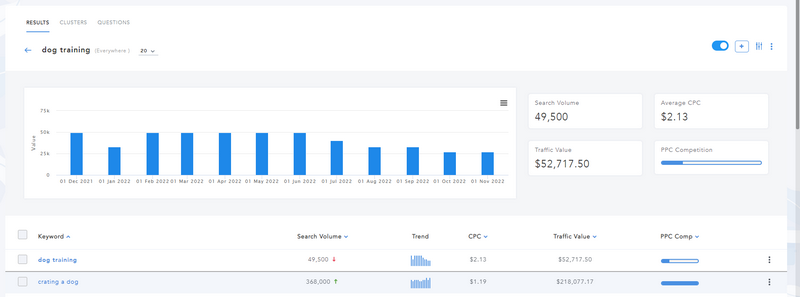
As you are probably aware, you can already find this information in the results table, but we thought it would be a good idea to make it more prominent.
If you searched for multiple keywords at once, the trend graph and metrics will be for the first keyword you entered in the form.
Add Keywords to a List in Bulk
You can now add multiple keywords to a keyword list at once. All you need to do is to select the keywords you want to add to your list, using the tick boxes on the left, and then click the “Add to List” button located at the bottom of the page, as shown below:
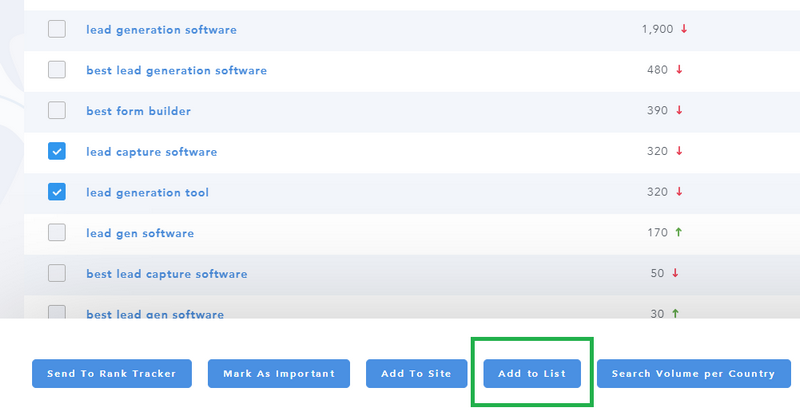
This new feature is available in Ultimate Research, as well as What Ranks Where and Long Tail Keywords.
Site Explorer
New SERPed Rank Column
We added a “SERPed Rank” column to the history page, so you can see the SERPed Rank of all your past searches right from this page.
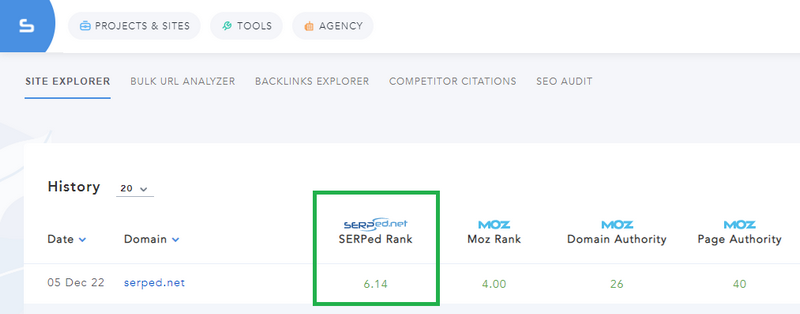
That way you don't have to open the results page to see this metric.
Backlinks Explorer
Export Function for Backlink Gaps
We added an export function to the Backlink Gaps tool in Backlinks Explorer.

This means you can now export Backlink Gaps results into a PDF, CSV or XLS file.
Not sure what this tool does? Our Backlink Gaps tool compares your backlink profile with those of your competitors, so you can find backlinks they have in common that you don't have, helping you find backlink opportunities very easily.
Site Crawler
Export Function
We also added an export function to Site Crawler.
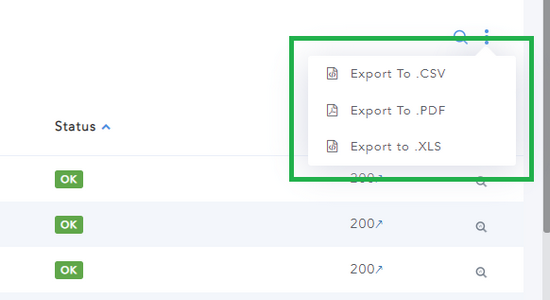
This means you can now export Site Crawler results into a PDF, CSV or XLS file.
Not sure what this tool does? Site Crawler crawls your website and builds a detailed internal link profile, uncovering potential errors. You can read more about it on this page…
Citation Scanner & Competitor Citations
UI/UX Improvements
We made several UI/UX improvements to both Citation Scanner and Competitor Citations. For example, you can now see a summary of citation numbers on the history page, so you don't need to open the results page to see how many citations have been found, how many are missing…

We added a “Table Column Configuration” function to that page, so you can choose which columns you want to display and which to hide, for a more personalized experience.
We also made improvements to the results page, which you might not notice, but should improve your overall user experience.
New Directories
We added new directories to Citation Scanner and Competitor Citations, in the “Any Category” and “Information Technology” categories.
Other Improvements
Speed Improvements
We improved the speed of several of our tools including Social Exchanger. Speaking of Social Exchanger, we highly recommend that you give it a try, if you don't already use it. You can read more about this tool in this article…
More new features and improvements are coming soon. Stay tuned!
➡️ Not a member yet? Click here to sign up now…
➡️ Already a member? Log in now and give these new features a try!
If you have any questions or feedback, don't hesitate to leave a comment below.
Remember you can also find us on Facebook, Twitter and LinkedIN.


