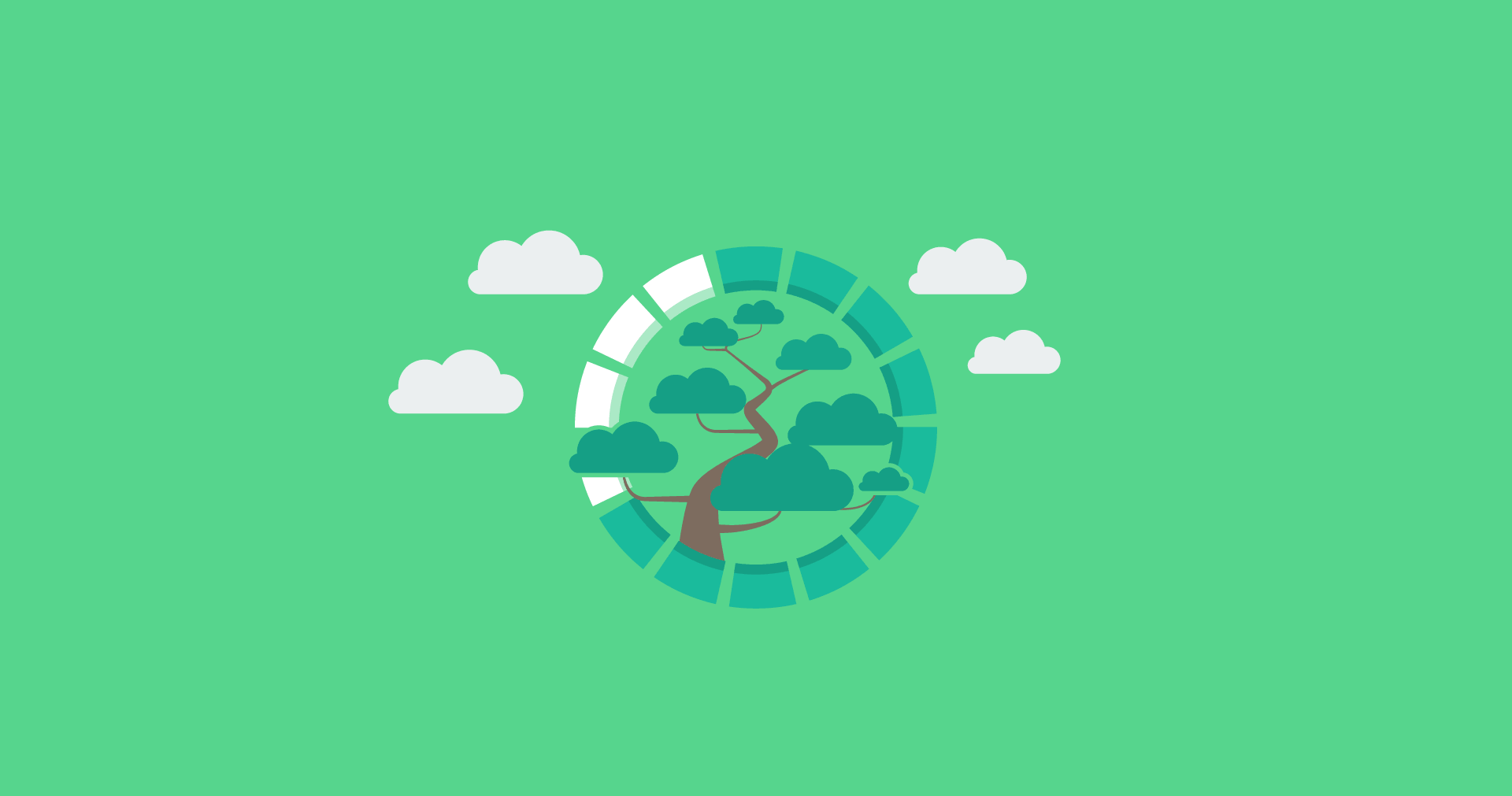Today we are excited to announce a series of new features and improvements to our SEO tools suite. Our developers have been hard at work and we can't wait for you to see what's in store.
We'll dive into the details of what's new and how it will benefit you. Before we begin, here is our Winter 2022/2023 update in case you missed it. ❄️
Table of Contents
What Ranks Where
Search Again Option
You can now re-run a search by simply clicking on the “Search Again” option located in the three-dot menu on the history page, as shown below:
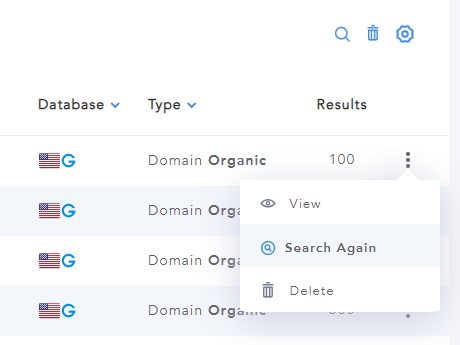
This way, you can easily re-run a search, without having to select search parameters again. The system will retrieve the search parameters used for the previous search and automatically fill out the form for you.
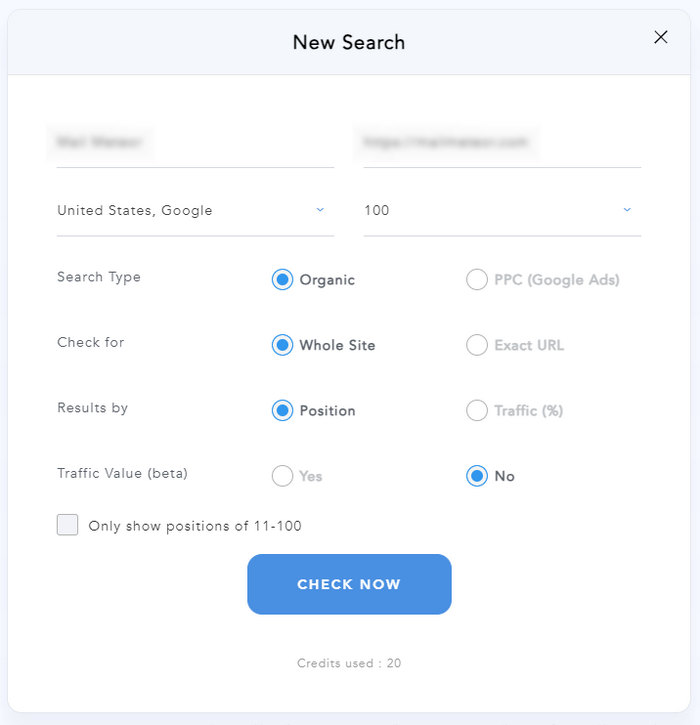
Keyword Lists
Recurring Revenues in SEO ROI Calculator
As you might know, we recently released a new feature called SEO ROI Calculator. In short, this feature helps you calculate return on investment, whether it's for yourself or a potential client. You can read more about it here…
Since every business is different, we added a new option to the calculator, allowing you to switch from “Lifetime Value” to “Recurring Revenue”, in case this is for a subscription-based business, like a SaaS company for example.
If you tick the “Recurring Revenue?” slider, the “Lifetime Value” column will turn into two separate columns: “Average Revenue Per Customer” and “Retention Rate”. These are numbers that you can modify of course.
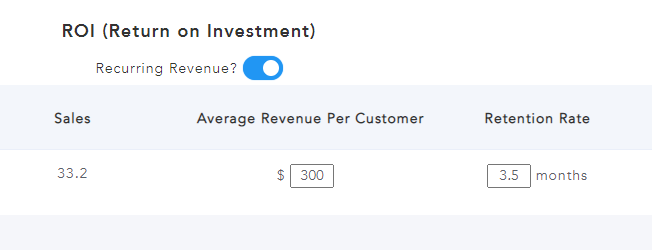
The idea here is to help you get more accurate results.
If you don't know how to use our SEO ROI Calculator tool, watch this video…
Rank Tracker
Add Keywords to List
You can now add keywords to a list directly from Rank Tracker.
All you need to do is to select the keywords you want to add to a list and click the “Add to List” button at the bottom.
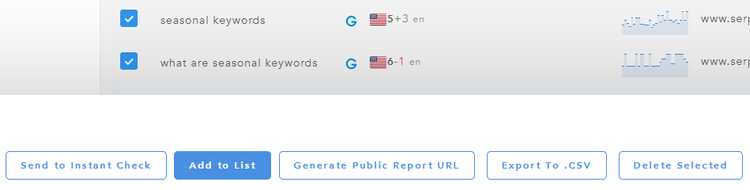
You will then be able to select a list, or even create a new list, directly from that window.
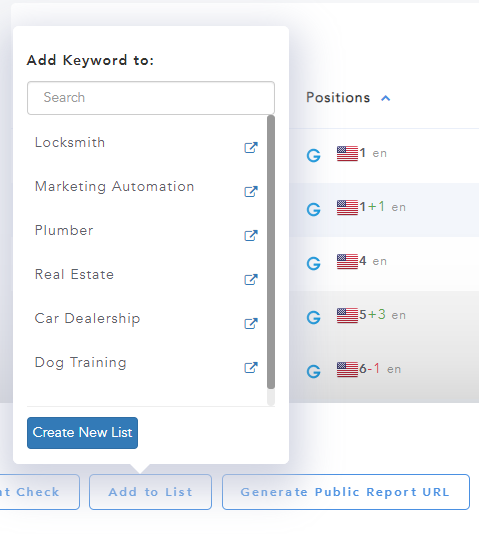
Please note that this new option is also available in Local Tracker, in addition to our Keyword Research tools: Ultimate Research, What Ranks Where and Long Tail Keywords.
Notifications & Alerts
New Pause Function
You can now pause notifications and alerts using the Enabled / Disabled slider, as shown in the screenshots below:
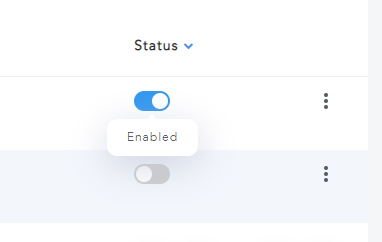
If the slider is ticked, it means the notification or alert is enabled. If it is unticked, it means it is disabled, as you would have guessed.
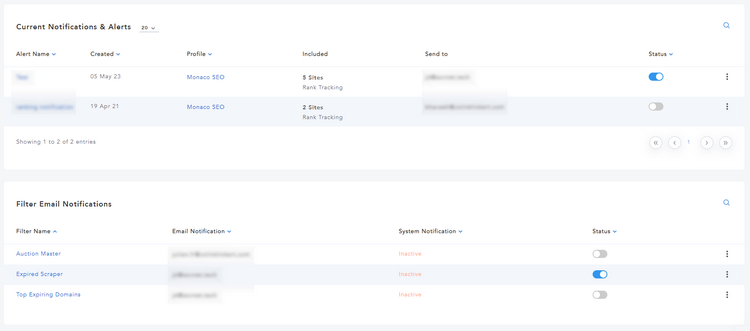
This new option is available for both notifications and alerts, as well as filter email notifications, as you can see in the screenshot above.
Note that for filter email notifications, the slider is also displayed in the “Setup Filter” modal window, as shown below:
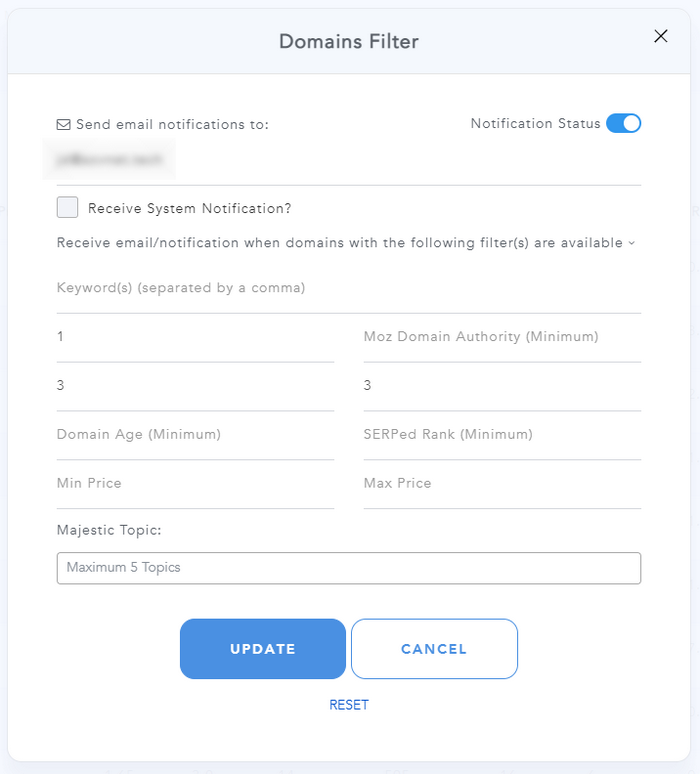
Citation Scanner
Rescan Option
You can now rescan citations with the click of a mouse using the new “Rescan” option, which is located in the three-dot menu on the history page.
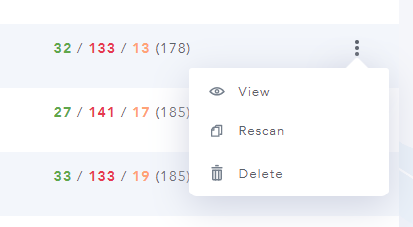
In short, this new function automatically fills out the form using the search parameters you used for the original scan.
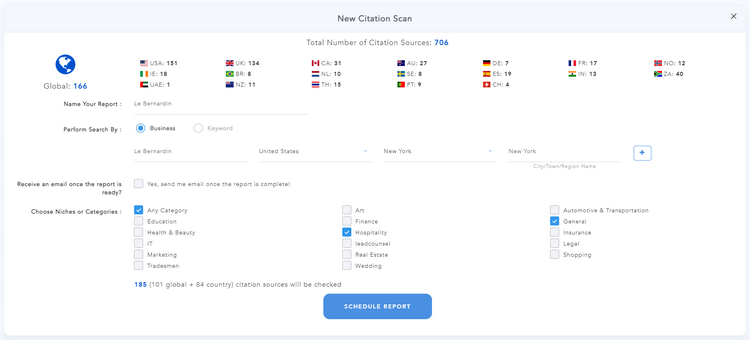
Just make sure you check all fields before clicking the “SCHEDULE REPORT” button. This should, over time, save you a fair amount of time.
New Directories
We added a few more directories to both Citation Scanner and Competitor Citations, which means more citation opportunities for yourself and your clients.
More new features and improvements are coming soon. Stay tuned!
➡️ Not a member yet? Click here to sign up now…
➡️ Already a member? Log in now and give these new features a try!
If you have any questions or feedback, don't hesitate to leave a comment below.
Remember you can also find us on Facebook, Twitter and LinkedIN.